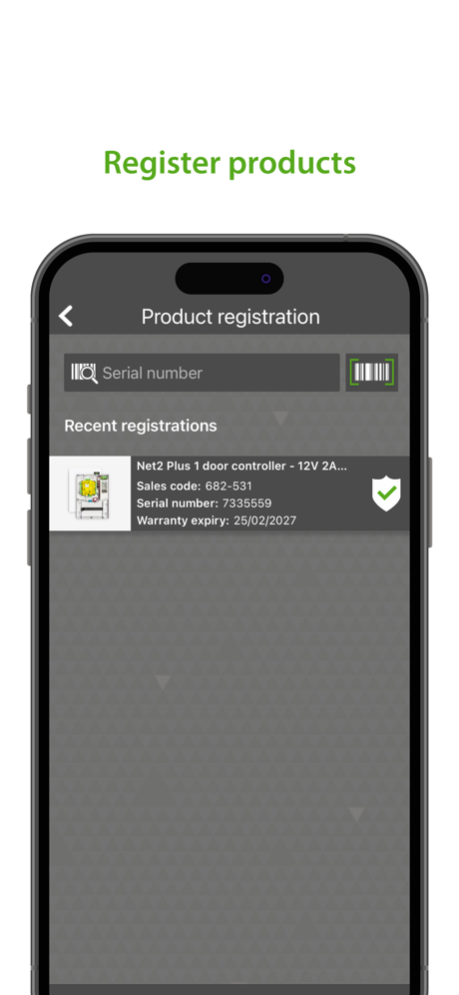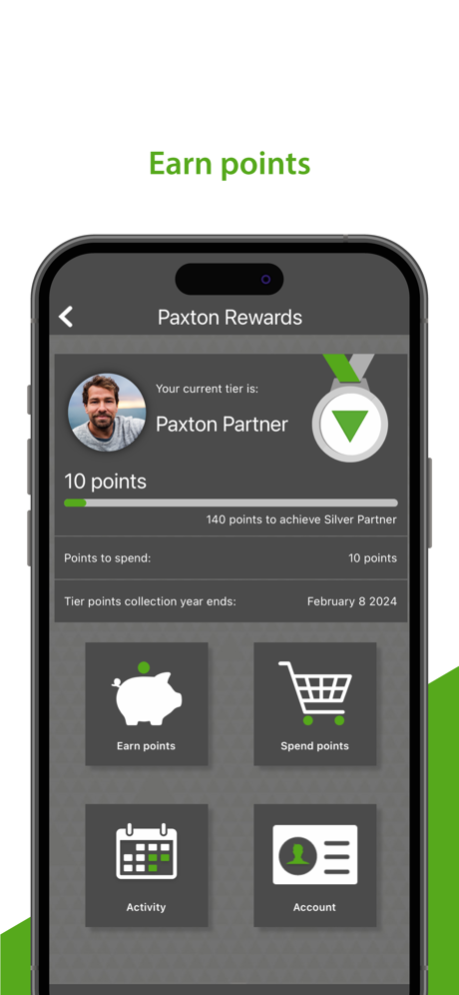Paxton Installer 2.0.26
Continue to app
Free Version
Publisher Description
Paxton is a market leader in Access Control and building security solutions.
The Installer App has been designed with our global network of professional installers in mind. In addition to a brand new Paxton Reward program, it provides quick and easy access to a wealth of product information including instructions, data sheets, applications notes, videos, news as well as introducing some handy new tools to make the installation of Paxton products even easier.
Here's a list of some of the features you'll have access to when using the app:
• NEW Paxton Rewards Program – Scan your Paxton products as you install them to earn points, increase your Paxton Partner status and then spend those points on Paxton products and other branded merchandise.
• Product Info - Quickly locate the latest product information by either scanning the bar code, browsing using our quick search tool or entering the serial number or product description.
• News - Stay up to date on the latest Paxton news. From new product releases to popular integrations you’ll see it here first!
• Knowledge base - Search through our comprehensive knowledge base designed to help you troubleshoot common problems onsite.
• Contact Us - We have a world class support team waiting to take your call, so if you can't find what you're looking for in the app, use this tool to find the contact information for your region.
• Distributors - Paxton products are sold through a global network of market leading distributors. Use this tool to quickly identify the distributors we sell through within your region.
Apr 19, 2024
Version V2.0.26
Updated missing translations
About Paxton Installer
Paxton Installer is a free app for iOS published in the Office Suites & Tools list of apps, part of Business.
The company that develops Paxton Installer is Paxton Access Ltd. The latest version released by its developer is 2.0.26.
To install Paxton Installer on your iOS device, just click the green Continue To App button above to start the installation process. The app is listed on our website since 2024-04-19 and was downloaded 1 times. We have already checked if the download link is safe, however for your own protection we recommend that you scan the downloaded app with your antivirus. Your antivirus may detect the Paxton Installer as malware if the download link is broken.
How to install Paxton Installer on your iOS device:
- Click on the Continue To App button on our website. This will redirect you to the App Store.
- Once the Paxton Installer is shown in the iTunes listing of your iOS device, you can start its download and installation. Tap on the GET button to the right of the app to start downloading it.
- If you are not logged-in the iOS appstore app, you'll be prompted for your your Apple ID and/or password.
- After Paxton Installer is downloaded, you'll see an INSTALL button to the right. Tap on it to start the actual installation of the iOS app.
- Once installation is finished you can tap on the OPEN button to start it. Its icon will also be added to your device home screen.